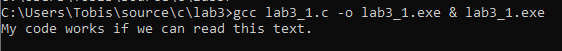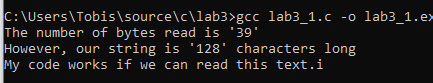4. Reading a File using System Calls
Table of Contents
This lab is an introduction to using systems call in C to interact with
the operating system directly. This lab shows you how to read a file
using the system call read().
Please create a file called lab4.c from the
template C file for this assignment.
System Call overview
In computing, a system call is the programmatic way in which a
computer program requests a service from the kernel of the operating
system it is executed on. A system call is a way for programs
to interact with the operating system. A computer program makes a
system call when it makes a request to the operating system’s kernel.
A system call provides the services of the operating system to
the user programs via Application Program Interface (API). It
provides an interface between a process and operating system to allow
user-level processes to request operating system services. System
calls are the only entry points into the kernel system. All programs
needing resources must use system calls.
Source: Introduction to System Calls (GeeksforGeeks)
Reading a file
Reading a file is a three-step process using system calls:
Open the file:
open()gets the filehandle or descriptorRead the file:
read()gets the bytes as a file streamClose the file:
close()closes the filehandle
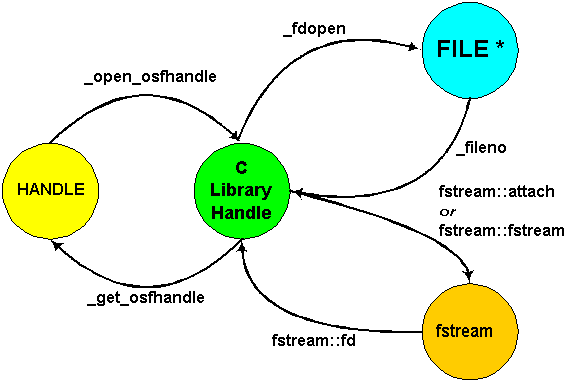
Source: A Handy Guide To Handling Handles
4.1. open() System Call
System call
open()returns the file descriptor handle that is used to access the file.More details at:
Required Include Files
#include <fcntl.h>
Function Definition
int open(const char* path, int flags); int open(const char* path, int flags, int file_permissions);
Example Usages
int file_descriptor; file_descriptor = open("file_name.txt", O_RDONLY);
Field |
Description |
|---|---|
|
The relative or absolute path to the file that is to be opened. |
|
A bitwise ‘or’ separated list of values that determine the method in which the file is to be opened (whether it should be read only, read/write, whether it should be cleared when opened, etc). |
|
A bitwise ‘or’ separated list of values that determine the permissions of the file if it is created. See a list of legal values at the end. |
|
Returns the file descriptor for the new file. The file descriptor returned is always the smallest integer greater than zero that is still available. If a negative value is returned, then there was an error opening the file. |
4.1.1. Task
Your first task is to open a file and create a filehandle (a file descriptor object) to that file.
Create a text file and write data to it using
echoand then verify usingtypeecho echo|set /p="My code works if we can read this text." > lab4.txt type lab4.txt
Note
You should use CMD (not PowerShell) for this echo statement to work.
Expected Output:
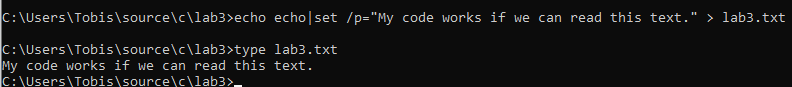
Create file
lab4.cor start with a template C file.Create the file descriptor handle using
open().Verify that the file descriptor is valid. The return value of
open()will be a positive number if the handle is valid.Print an error message and exit the program with return 1 if the file is not valid.
Verify the code functions correctly.
Expected Output
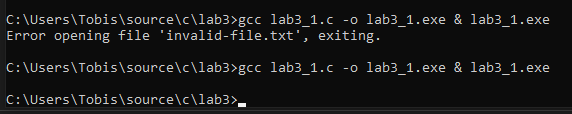
4.2. read() System Call
System call
read()reads data from a file.More details at:
Required Include Files
#include <fcntl.h>
Function Definition
int read(int file_descriptor, void* data, int num_bytes);
Example Usages
int file_size; // Number of bytes returned char data[128]; // Retrieved data int num_bytes; // Number of bytes to read num_bytes = 128; // Read in 128 bytes of the file file_size = read(file_descriptor, data, num_bytes);
Field |
Description |
|---|---|
|
The file descriptor of where to read the input. You can either use a file descriptor obtained from the open system call, or you can use 0, 1, or 2, to refer to standard input, standard output, or standard error, respectively. |
|
A character array where the read content will be stored. |
|
The number of bytes to read before truncating the data. If the data to be read is smaller than num_bytes, all data is saved in the buffer. |
|
Returns the number of bytes that were read. If value is negative, then the system call returned an error. |
4.2.1. Task: Print the results from read()
Your second task is to read the file and print the contents to the screen.
call
read()Print the results of
datato the screen.Expected Output:
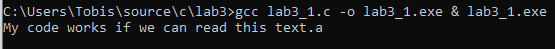
You will notice some extra characters at the end of the text. The text
should stop at the period, but the char array is not terminated using
the null terminator.
4.2.2. Task: Insert the Null Terminator \0
The string that we print must be terminated:
My code works if we can read this text.\0
However, our string does not have a null terminator. The program reads in
128 bytes, but our text string is shorter than 128 bytes. The memory
location still has leftover data that print_f writes to the output
buffer.
//The length of the string 128 bytes: char* buffer[128]; // read() obtained 128 bytes of data from memory: num_bytes = 128;
The solution to the problem is determining how many bytes to read. We
know the actual number of bytes read from variable file_size. We can
insert the null terminator into the array after the last byte read.
printf("The number of bytes read is '%d'\n", file_size); // We should set '\0' at in char array at index file_size
Before printing the string, set the value at array
index file_size to \0.
Expected Output:
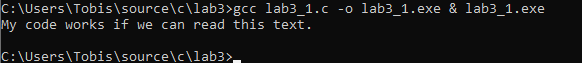
4.3. close() System Call
System call
close()closes the filehandle.More details:
_close on Microsoft’s C Runtime Library reference.
Required Include Files
#include <unistd.h>
Function Definition
int close(int file_descriptor);
Example Usages
close(file_descriptor);
Field |
Description |
|---|---|
|
The file descriptor to be closed. |
|
Returns a 0 upon success, and a -1 upon failure. It is important to check the return value, because some network errors are not returned until the file is closed. |
4.3.1. Task
Your third task is to close the file.
call
close()to close the file.If the file closed successfully, exit the program normally.
If the file failed to close, write and error message and exit the program with a return value of 1.
Expected Output: