Step 3: Create a Hello World Application
Table of Contents
Objective: Walk through the complete process of creating a
hello world application using assembly code.
Assembling and compiling an .asm code file is a two part process:
nasm -f win32 file.asmnasmis the assembler program-fspecifies the format, which is win32file.asmis the file to parse and then create the.objfile
gcc file.obj -o file.exegccis the compilerfile.objis the assembled file used to create the executable-o file.exespecifies the output file in the form of an executable
Assembly-Compile Process
Create a
helloworld.asmfile using Visual Studio Code or your favorite text editor.Add this code:
helloworld.asm; ------------------------------------------------------------------ ; helloworld.asm ; ; This is a Win32 console program that writes "Hello World" ; on a single line and then exits. ; ; To assemble to .obj: nasm -f win32 helloworld.asm ; To compile to .exe: gcc helloworld.obj -o helloworld.exe ; ------------------------------------------------------------------ global _main ; declare main() method extern _printf ; link to external library segment .data message: db 'Hello world', 0xA, 0 ; text message ; 0xA (10) is hex for (NL), carriage return ; 0 terminates the line ; code is put in the .text section section .text _main: ; the entry point! void main() push message ; save message to the stack call _printf ; display the first value on the stack add esp, 4 ; clear the stack ret ; return
Save it someplace on your computer. Be sure to keep the file extension as
.asm.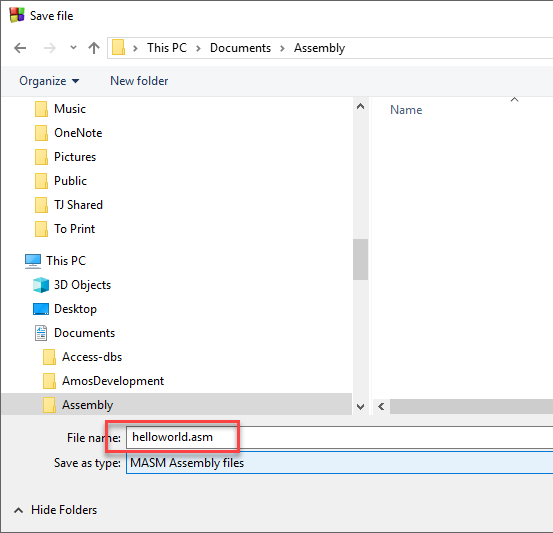
Go back to your command prompt
cd to the directory where you saved
helloworld.asmUse NASM to assemble the file and create the
.objfile:Type:
nasm -f win32 helloworld.asm.Note
NASM does not give you a message if the operation was successful.
Take note of any message that NASM displays.
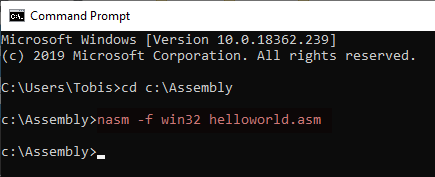
Common Errors
If you get a parser error, then you have an error in your code file. The first part of the text tells you the the line number of the error.
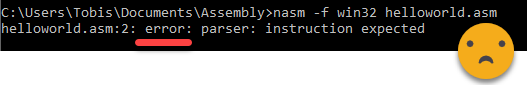
If you a not recognized error, then your path is not set correctly. Go back to the previous section and verify that the locations of the assembler and compile are correctly added to the system path variable.
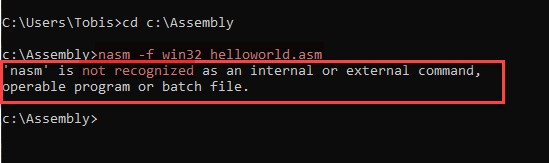
If successful, the assembler would have created the helloworld.obj file. Verify that it exists.
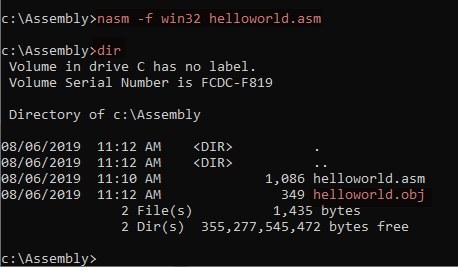
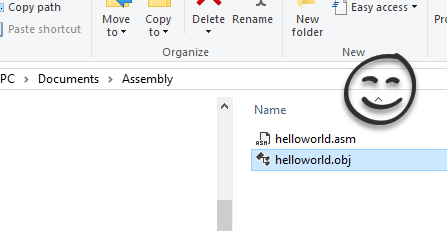
Now, compile the file to create an executable file using GCC using command:
gcc helloworld.obj -o helloworld.exeIf successful, the compiler would have created file
helloworld.exe.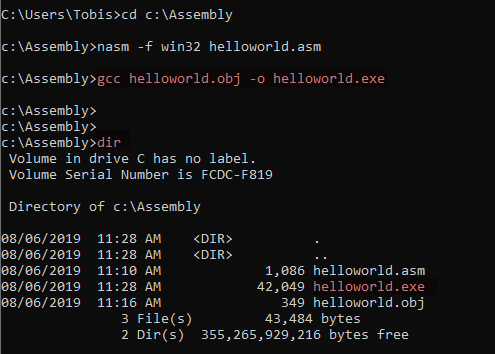
Finally, execute the
.exefile by runninghelloworld.exeto verify that it display Hello world.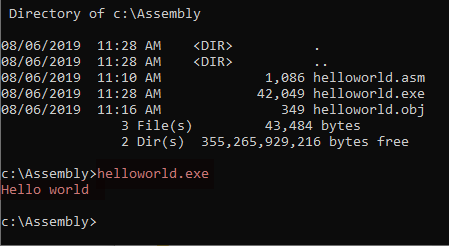
To get lab credit, show your instructor that your assembly environment works.