Step 4: Developing Your Flask App
The goal for Step 4: To develop a completed Quote of the Day Python Flask app
Table of Contents
This activity was derived from these two sites
4.1. Creating Routes
Flask does not have a filesystem directory to locate and serve files. Instead, it uses a technique called named routing to map a route name to a function.
Your hello-world index.py page already has the default or index route /.
Opening the web browser to the index page will display the contents of
function hello_world.
@app.route("/")
def hello_world():
hello = "Welcome to the quote of the day!\n"
return hello
Let’s create a named route to greet a person by name using flask route params.
First, let’s rename
hello_world()function toindex()@app.route('/') def index(): hello = "Welcome to the quote of the day!\n" return hello
Create a new route called
/helloin yourindex.pyfile@app.route('/hello') def hello(): return "Hey there! Add add you name to the URL for a personalized quote"
Here is how your file should look:
With addedhelloroutefrom flask import Flask app = Flask(__name__) # Default route @app.route("/") def index(): hello = "Welcome to the quote of the day!\n" return hello # /hello route @app.route('/hello') def hello(): return "Hey there! Add add you name to the URL for a personalized quote" # Flask app server if __name__ == "__main__": app.run(host="0.0.0.0", port=int("5000"), debug=True)
Open the page in your browser to verify that it works as expected.
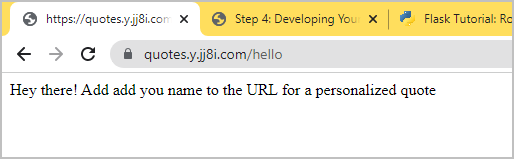
Add a new route with a string parameter called
nameand then verify the route works.@app.route('/hello/<name>/') def hello_visitor(name): return "Hey there " + str(name) + "! Here is your quote:"
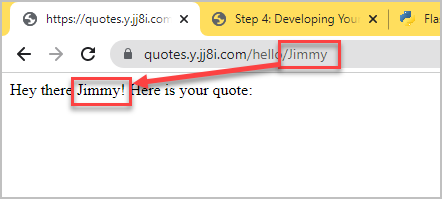
Here is how your
index.pyfile should look:With added/hello/nameroutefrom flask import Flask app = Flask(__name__) # Default route @app.route("/") def index(): hello = "Welcome to the quote of the day!\n" return hello # /hello route @app.route('/hello') def hello(): return "Hey there! Add add you name to the URL for a personalized quote" # /hello route with a 'name' parameter @app.route('/hello/<name>/') def hello_visitor(name): return "Hey there " + str(name) + "! Here is your quote:" # Flask app server if __name__ == "__main__": app.run(host="0.0.0.0", port=int("5000"), debug=True)
4.2. Templates
Flask uses Jinja2 as its template engine to provide code functionality inside the HTML files.
We will separate code and user interface using a technique called templates. We make two directories to contain non-Python code files:
templatesThe
templatesfolder contains the HTML filesstaticThe
staticfolder contains other files, such as images, CSS, and JS.
Create the two directories in your
quotes-appfolder with the files we will need# Verify your directory # Expected directory: ~/flask-quotes/quotes-app echo $PWD # Create the directories mkdir templates mkdir static # Create empty files touch templates/quotes.html touch static/quotes.css
Your folder structure should look like this:
sysadmin@test2:~/flask-quotes/quotes-app$ tree . ├── index.py ├── static │ └── quotes.css └── templates └── quotes.html 2 directories, 3 files sysadmin@test2:~/flask-quotes/quotes-app$Edit
quotes.htmlto includenamevariable.Jinja2 provides the logic and will render the
{{name}}variable.quotes.html<h1>Hello {{name}}</h1>
Edit
index.pyto render a template instead of returning HTML code for route/hello/<name>/. Also, we have to import the libraries.python.pyfrom flask import Flask, flash, redirect, render_template, request, session, abort app = Flask(__name__) # Default route @app.route("/") def index(): hello = "Welcome to the quote of the day!\n" return hello # /hello route @app.route('/hello') def hello(): return "Hey there! Add add you name to the URL for a personalized quote" # /hello route with a 'name' parameter @app.route('/hello/<name>/') def hello_visitor(name): # The template can access the variable using this format: {{variable}} return render_template('quotes.html', name=name) # return "Hey there " + str(name) + "! Here is your quote:" # Flask app server if __name__ == "__main__": app.run(host="0.0.0.0", port=int("5000"), debug=True)
Now, we can finish developing the HTML in
quotes.html.<!DOCTYPE html> <html> <head> <title>Quote of the Day</title> <link rel="stylesheet" href="{{ url_for('static', filename='quotes.css') }}" type="text/css" /> </head> <body> <section id="container"> <h1>Hello {{name}}!</h1> <h2>Here is an interesting quote for you:</h2> <blockquote> <p id="quote">{{quote}}</p> <p id="author">-- {{author}}</p> </blockquote> <img src="{{url_for('static',filename = 'smilingpython.gif')}}" > </section> </body> </html>
We’ll beautify the HTML file later by adding a CSS file and image.
4.3. Adding the Quotes
At this point, the HTML contains the essential structure to display the quote.
Complements of UW, we have prepared the quotes.txt file for you.
Copy the
quotes.txtto your project folderOption 1: Download
quotes.txtand upload to your VPS.Option 2: Copy the path above and use
wget url-to-quotes.txt.
Add the code to read a random quote.
The template is expecting the variables
quoteandauthor. We’ll read thequotes.txtfile and get a random quote.python.pyfrom flask import Flask, flash, redirect, render_template, request, session, abort from random import randrange app = Flask(__name__) # Default route @app.route("/") def index(): hello = "Welcome to the quote of the day!\n" return hello # /hello route @app.route('/hello') def hello(): return "Hey there! Add add you name to the URL for a personalized quote" # /hello route with a 'name' parameter @app.route('/hello/<name>/') def hello_visitor(name): # Gets a list: [quote, author] # quote=quote[0]; author=quote[1] quote = get_quote() # The template can access the variable using this format: {{variable}} return render_template('quotes.html', name=name, quote=quote[0], author=quote[1]) # return "Hey there " + str(name) + "! Here is your quote:" def get_quote(): # Read in the file and get a random quote # [quote, author, quote, author, etc...] file = open("quotes.txt", "r") quotes = file.read().replace('\r', ' ').replace( '\n', ' ').replace(' ', '--').split("--") # Get a random odd number (1, 3, 5, etc.) randomNumber = randrange(0,len(quotes)-1, 2) quote = quotes[randomNumber] author = quotes[randomNumber + 1] return [quote, author] # Flask app server if __name__ == "__main__": app.run(host="0.0.0.0", port=int("5000"), debug=True)
Refresh your quotes page, correct any errors, and verify that it displays a random quote each time you refresh the page.
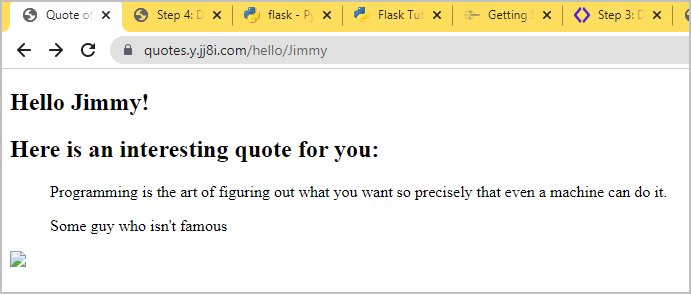
4.4. Adding Static Files
Your project works functionality, but we need to beautify it. We’ll add:
A CSS file called
quotes.cssAn image called
smilingpython.gif
Jinja2 has a function called url_for that automatically builds the
URL or path for files or other routes. Notice that our quotes.html
file contains these two lines to get the links to the CSS and image files.
<link rel="stylesheet" href="{{ url_for('static', filename='quotes.css') }}" type="text/css" />
<img src="{{url_for('static',filename = 'smilingpython.gif')}}" >
Add the CSS to file
static/quotes.cssand then refresh the page.quotes.css#container { text-align: center; } p { font-size: 16pt; } h1 { font-family: 'Amatic SC', cursive; font-weight: normal; color: #8ac640; font-size: 2.5em; } #author { font-size: 12pt; }
Expected output:
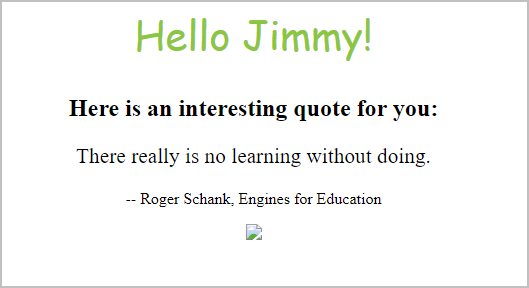
Next, we’ll upload the
smilingpython.gifsmilingpython.gif to thestaticdirectory.Option 1: Download
smilingpython.gifand upload to your VPS to folderquotes-app/static/.Option 2: Use
wget# Change to the static directory and download using wget cd static wget http://www.naturalprogramming.com/images/smilingpython.gif
That’s it! You’re done!! 🙌🎉
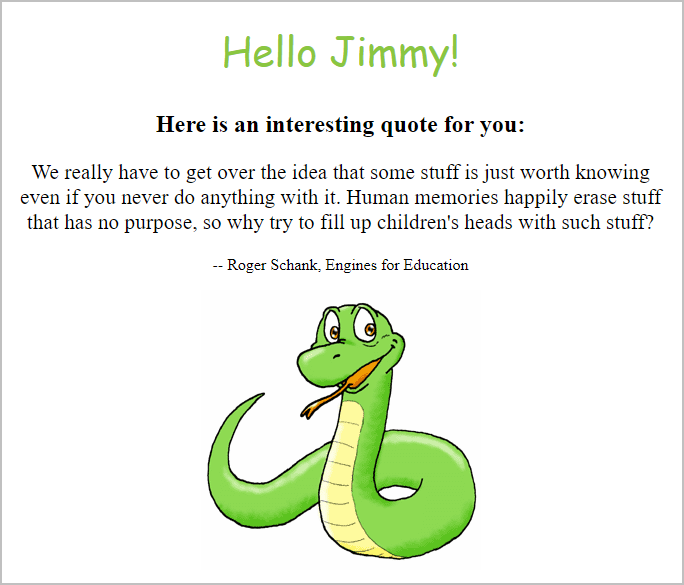
Your final directory structure should look like this:
sysadmin@test2:~/flask-quotes$ tree
.
├── docker-compose.yml
└── quotes-app
├── index.py
├── quotes.txt
├── static
│ ├── quotes.css
│ └── smilingpython.gif
└── templates
└── quotes.html
3 directories, 6 files