Step 3: The Development process
The goal for Step 3: Learn how to develop your Flask project in a Docker environment
Table of Contents
3.1. The Development Process
We want to maintain the separation between the code and platform by using volumes.
Caution
Important! Do not need to enter the running container to change your code files.
Change all code files in your volume directory:
~/flask-quotes/quotes-app
Run your container in your foreground (without
-d) so that you can see the error message.# First, stop any running containers docker-compose down # Then, start the container running the foreground docker-compose up
A page that shows
502 Bad Gatewayindicates that your Python code contains syntax errors and that your container crashed.The container might exit when an error is encountered. Fix the error and then restart the container. In short, the running container works as your compiler.
SyntaxError: EOL while scanning string literal File "./server.py", line 8 welcome = welcome + "This site is a demo using Flask in Docker
3.2. Video of the Development Process
Watch this video that demonstrates the process.
3.3. Give it a try!
Run your container in your foreground
# First, stop any running containers docker-compose down # Then, start the container running the foreground docker-compose up
Expected outputsysadmin@test2:~/flask-quotes$ docker-compose up Starting flaskquotes_flask_1 ... Starting flaskquotes_flask_1 ... done Attaching to flaskquotes_flask_1 flask_1 | * Serving Flask app 'index' (lazy loading) flask_1 | * Environment: production flask_1 | WARNING: This is a development server. Do not use it in a production deployment. flask_1 | Use a production WSGI server instead. flask_1 | * Debug mode: on flask_1 | * Running on all addresses. flask_1 | WARNING: This is a development server. Do not use it in a production deployment. flask_1 | * Running on http://172.25.0.2:5000/ (Press CTRL+C to quit) flask_1 | * Restarting with stat flask_1 | * Debugger is active! flask_1 | * Debugger PIN: 140-043-652
Change the
hello worldmessage, to something like:hello = "Welcome to the quote of the day!\n"
Save the file and verify that changes were detected.
sysadmin@test2:~/flask-quotes$ docker-compose up Starting flaskquotes_flask_1 ... Starting flaskquotes_flask_1 ... done Attaching to flaskquotes_flask_1 flask_1 | * Serving Flask app 'index' (lazy loading) flask_1 | * Environment: production flask_1 | WARNING: This is a development server. Do not use it in a production deployment. flask_1 | Use a production WSGI server instead. flask_1 | * Debug mode: on flask_1 | * Running on all addresses. flask_1 | WARNING: This is a development server. Do not use it in a production deployment. flask_1 | * Running on http://172.25.0.2:5000/ (Press CTRL+C to quit) flask_1 | * Restarting with stat flask_1 | * Debugger is active! flask_1 | * Debugger PIN: 140-043-652 flask_1 | * Detected change in '/app/index.py', reloading flask_1 | * Restarting with stat flask_1 | * Debugger is active! flask_1 | * Debugger PIN: 140-043-652
Refresh the page in the web browser to verify that the new welcome message displays.
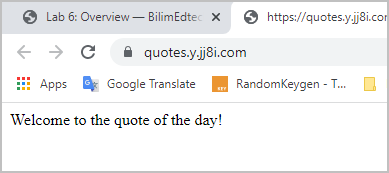
3.4. Debugging
What do you do if you have an error and the container exits? 🤔
Here is an example syntax error. Notice that the debugger told you
the file name and exactly what line the error occurred on.
In this case, the text string was not closed. It was missing the closing
"on line 9 ofindex.py.Tip
You can check your code online for compile errors to help you debug.
http://pep8online.com/
Notice that this site also uses Flask!.https://www.tutorialspoint.com/online_python_formatter.htm
Validates he code and generate a compile error if problems are found.
Fix the error, save the file, and then start the container again.
sysadmin@test2:~/flask-quotes$ docker-compose up Starting flaskquotes_flask_1 ... Starting flaskquotes_flask_1 ... done Attaching to flaskquotes_flask_1 flask_1 | * Serving Flask app 'index' (lazy loading) flask_1 | * Environment: production flask_1 | WARNING: This is a development server. Do not use it in a production deployment. flask_1 | Use a production WSGI server instead. flask_1 | * Debug mode: on flask_1 | * Running on all addresses. flask_1 | WARNING: This is a development server. Do not use it in a production deployment. flask_1 | * Running on http://172.25.0.2:5000/ (Press CTRL+C to quit) flask_1 | * Restarting with stat flask_1 | * Debugger is active! flask_1 | * Debugger PIN: 140-043-652 flask_1 | * Detected change in '/app/index.py', reloading flask_1 | * Restarting with stat flask_1 | * Debugger is active! flask_1 | * Debugger PIN: 140-043-652 flask_1 | * Detected change in '/app/index.py', reloading flask_1 | * Restarting with stat flask_1 | File "/app/index.py", line 9 flask_1 | hello = "Welcome to the quote of the day!\n flask_1 | ^ flask_1 | SyntaxError: unterminated string literal (detected at line 9) flaskquotes_flask_1 exited with code 1 sysadmin@test2:~/flask-quotes$ sysadmin@test2:~/flask-quotes$ docker-compose up Starting flaskquotes_flask_1 ... Starting flaskquotes_flask_1 ... done Attaching to flaskquotes_flask_1 flask_1 | * Serving Flask app 'index' (lazy loading) . . .