Lab 2: Overview
Table of Contents
As you saw in the presentations on the course site, cloud computing has three main categories:
SaaS: Software as a service
PaaS: Platform as a service
IaaS: Infrastructure as a service
Interoute Communications explain that SaaS is a new and alternative way of accessing software, as opposed to more traditional methods of access. Whereas in the past software would generally be purchased outright and loaded onto a device, SaaS normally refers to a subscription-based model where the software is hosted in the cloud and accessed via the internet. There are a number of benefits of this to consumers, whether that is individuals using software for private purposes, or businesses.
This lab guides you to install free or open-source alternatives to traditional SaaS tools. Many SaaS services that are free do not allow users to control their own data or host instances of the service. There might be security concerns about who has access to your data and what the companies do with it. The companies that create these open source projects provide paid SaaS services often as part of their business model.
Rocket.Chat: Communicate and collaborate with your team, share files, chat in real time or switch to video/audio conferencing. It is similar to Slack.
Nextcloud: is a suite of client-server software for creating and using file hosting services. Nextcloud application functionally is similar to Dropbox. Nextcloud is free and open-source, which means that anyone is allowed to install and operate it on their own private server devices.
Wordpress: A popular blogging platform. The commercial component is Wordpress.com.
The Complexity of Web Applications
This week you will look at how to install complex applications on your VPS. The goal is to configure Nginx as a reverse-proxy to access running services.
The main problem is that web applications have requirements for specific dependencies or packages. For example, one application might require Python 2.7, but another will use Python 3.6. Sometimes you can install different versions of the same application. Other times, you can’t. What if Python 2.7 requires an earlier version of PIP that won’t work with Python 3.6? It becomes complex to run multiple versions of the same application. Large or well-developed web applications often have requirements to use specific versions of integrated software. For example, look at the install instructions for Canvas LMS. The guidelines recommend Node.js version 8, but the current version is 11. It is unknown if the latest version of Node.js will work with the other modules included in the application due to deprecating features because of security risks.
I try to install Canvas LMS from time-to-time because I really like the product. I’m rarely successful because it is an exceedingly fragile application! It has many obscure and obsolete dependencies that often conflict with newer versions of the software. It might install on one build of Ubuntu 16.04 that runs on VPS company A but not on VPS company B. Or, one of the many dependencies might be offline, which causes the build process to fail. Furthermore, a recent update might break the install process, which requires the instructions to be updated to specify an older version of the software.
The solution is to run complex and fragile applications in separate packages or containers. We will look at two of them in this lab. In both instances, the applications are isolated and contain the exact dependencies and packages required for it to operate.
Snaps are a newer technology developed by Ubuntu to bundle an application and all dependencies in a single package.
Docker uses container technology to run pre-configured services using virtualization. Docker provides images that we can then run.
A Reverse Proxy
A reserve proxy directs outside traffic (from the internet) to specific addresses, ports, or services inside of the server or network. Read more.
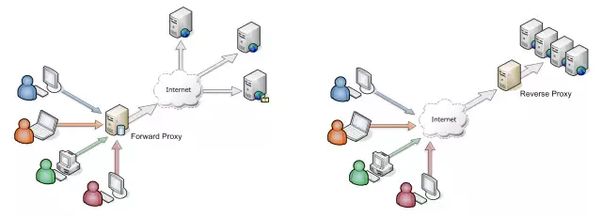
We will use Nginx as a reverse proxy to forward traffic on port 80 (HTTP) and 443 (HTTPS) to web services running on the VPS that use different ports. These other services cannot use port 80 or 443 because Nginx already uses those ports. For example, our Docker application might run on port 8000. We will configure Nginx to forward the request from a client on the internet (using a domain name) from port 80 to the service running on port 8000 in Docker. The operation is seamless or transparent to the user.
In short, a reverse proxy allows us to run internal web services that are accessible from the outside.
Goals for Lab 2
During this lab, you will:
Learn how complex applications are distributed in single package
Learn how to install applications using snap, Docker, and Docker Compose.
Install Rocket.Chat server using
snapInstall Nextcloud using
DockerInstall Wordpress using
Docker ComposeConfigure Nginx as a reverse proxy to services running HTTP and HTTPS